Nothing
You need no materials because it is all digital
Price
$0
(cheaper second hand)
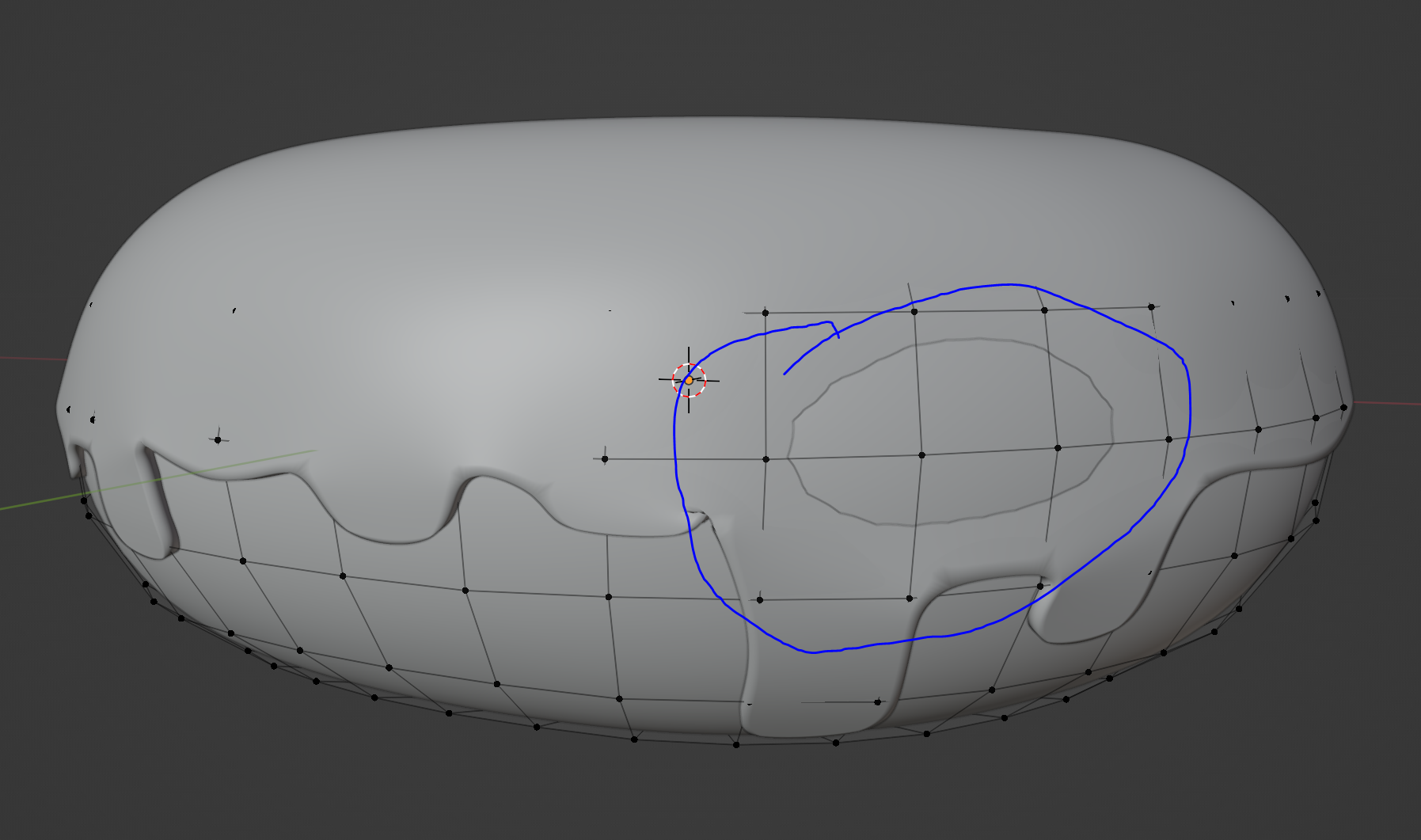
Instead of physical materials, 3D model sculpting only requires a computer, the appropriate software, and a lot of youtube tutorials. Anything can be created in the software, but people often start with the donut tutorial.
People commonly use 3D models to create models for 3D printing. Artists also use the software to create tradional, illustration like art with the grease pencil in blender, and others use it for animation.
There are lots of Youtube tutorials on how to use the software, but classes in person are also common.
There is a large learning curve to learning the software because of all the options and coloring maps
most of the software is free and highly acessible, and the only major expense is a computer.
You need no materials because it is all digital
$0
(cheaper second hand)
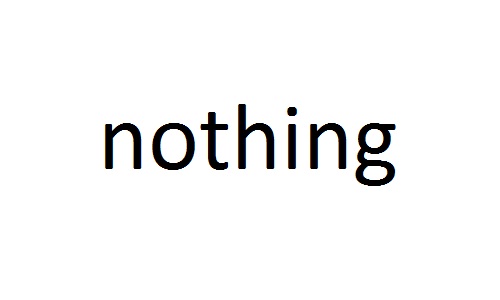
Blender is an open source software for basic 3D modling and animation.
~$0 (open source program)

Block Bench is like blender, but for doing pixle art based 3D models
~$0
